I returned my Remarkable2, here's why
I'm going through one of those moments in life where everything changes at once. As such, I've been deliberately trying to branch out into new tools and new ways of thinking. A month-or-so ago, I bought a Remarkable tablet.
At this point in the article, everyone who's known me for a long time is in shock. I have comically bad handwriting. So bad that it has a diagnosis--dysgraphia.
I love typing notes. Most of my notes, and all of my writing is digital. I refuse to write code by hand unless I'm forced to in an interview. But some things are not easily typed: organic molecules, ERD diagrams, flow-charts, doodles... the list goes on. That's exactly why pen-and-paper has historically had a place in my toolkit despite its disadvantages.
Paper also has a magical quality that digital tools lack. It captures the "air in the room." When you review paper notes you can see how an agenda turns into an idea, turns into a meeting, turned into a doodle, turned into a diagram. You see how thoughts and events bleed together.
One of the things that excited me greatly about getting a Remarkable tablet was that it might combine what I love about paper and what I love about computers. Like paper, I thought it would be easy to pick up and use. Like digital products, I it would let me stay organized and hyperlinked.
I went for it
A few weeks before starting my new job, I decided now was the time to try Remarkable. It took a little while to arrive, but when it did, I was excited. The unboxing was a good experience. You can tell they spent a lot of energy on it (honestly probably too much considering its other deficits). It had an Apple feel, and even smelled like a new mac.
When I turned it on, I had one of my first disappointments. It was really hard to to type my wifi password. I have a fairly long password, and it must have taken me 5 tries to get it right. This speaks to the fact that Remarkable didn't invest too much in the typing experience. That makes sense... after all, they are building an e-paper company. But this problem exemplified something deeper. The non-writing features that you need in order to use the product are flat-out bad.
Remarkable is harder than paper-and-pencil in some really crucial ways. You'd think that it would make up for its weaknesses with digital benefits that paper can't provide. But it doesn't. You'd be better off with a paper notebook and a scanner.
It's too small. Flipping the page is way too hard.
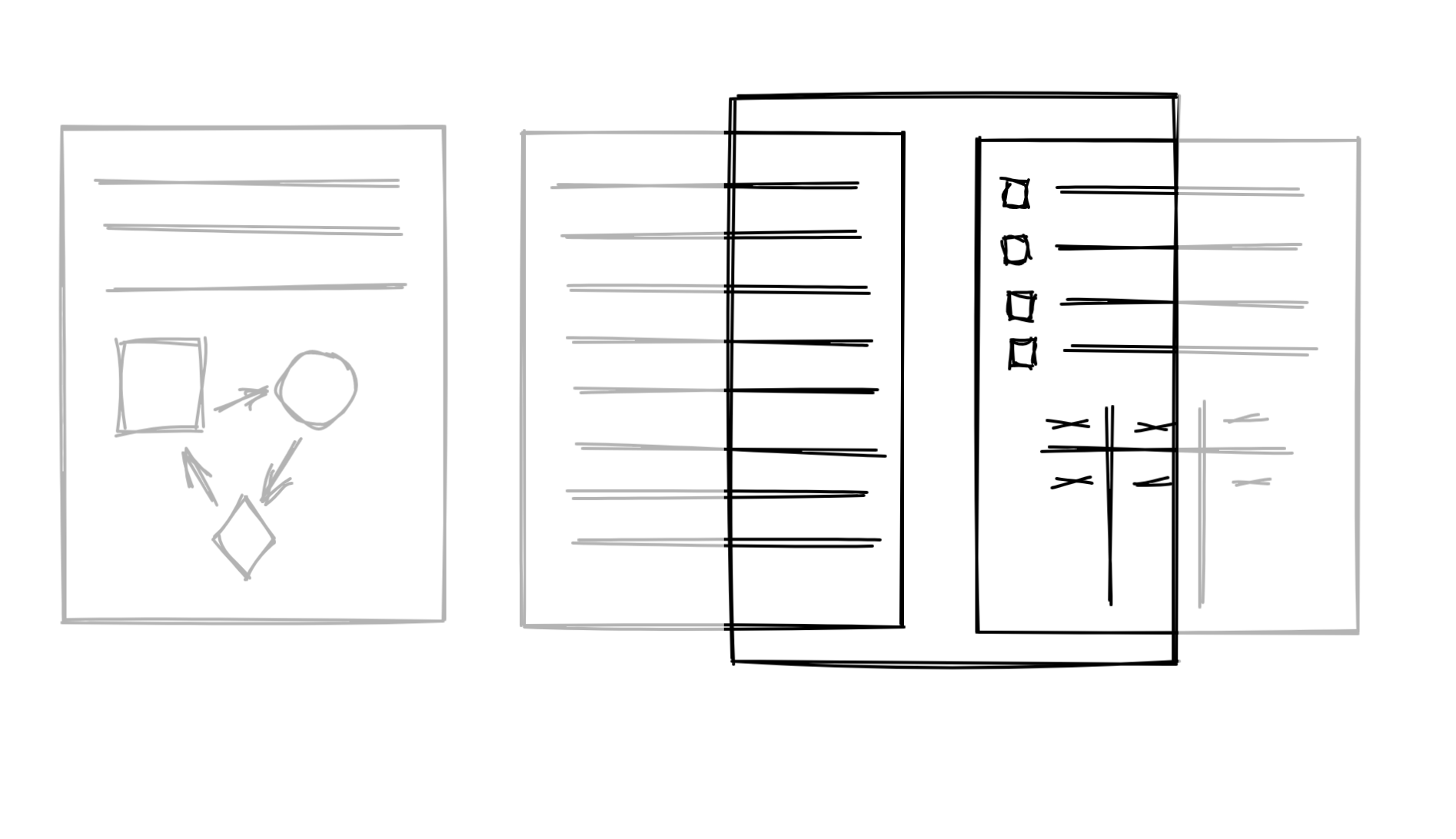
When I finished onboarding, I decided to start a daily notes folder and make a notebook for each day. I filled up the first page quite quickly just drawing random stuff about the day. I was surprised how quickly the page filled up. It felt closer to writing on a large napkin than a piece of paper. I felt cramped. I looked it up, and Remarkable has the height and width of A5 paper.
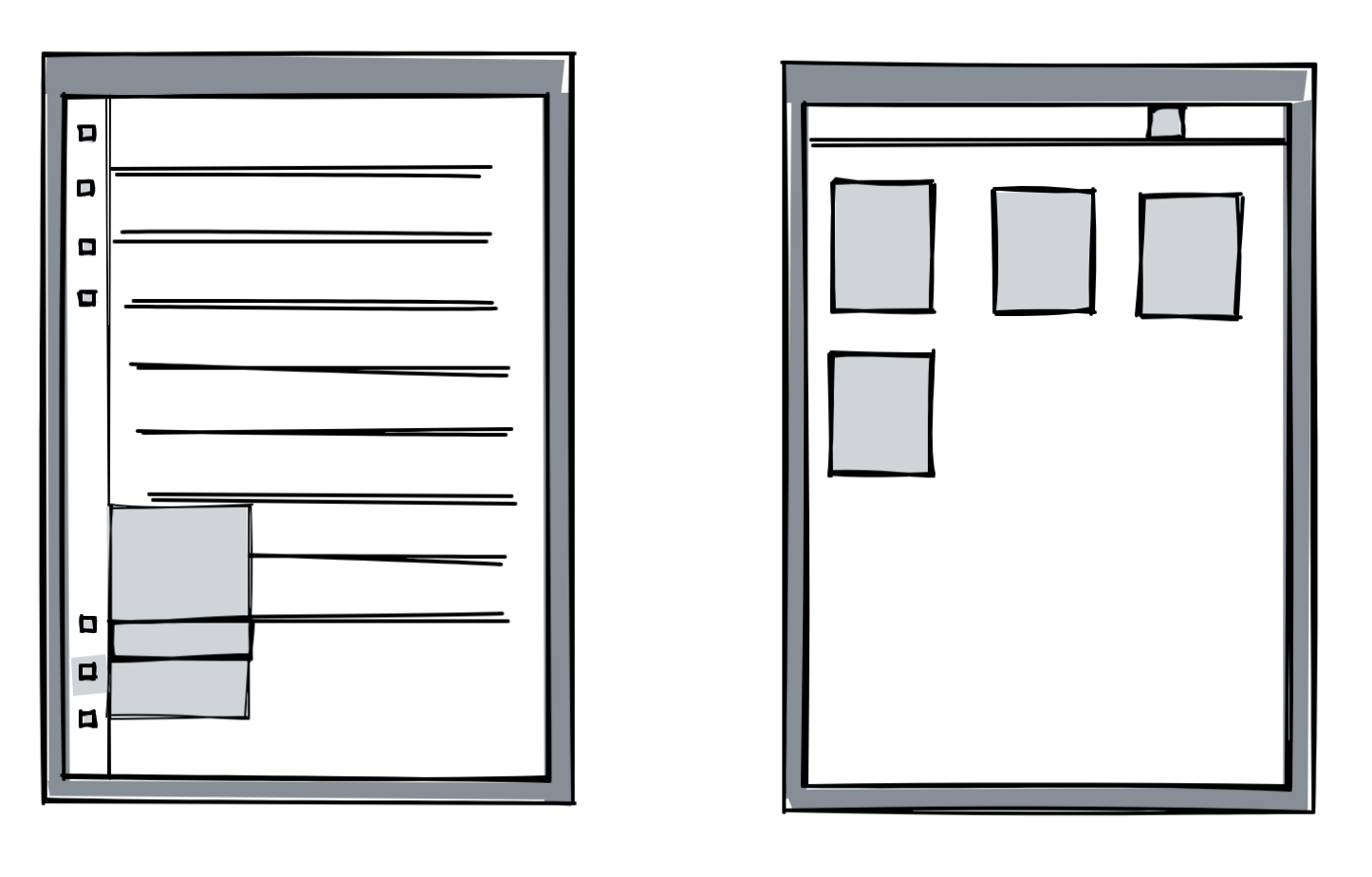
I should note that in theory there is a gesture I saw referenced in the onboarding materials to go to the "next" page, but I never could figure out how to make it happen, and I'm not sure if it is supposed to add a page to the end of a notebook or just navigate between existing pages. When I wanted to "turn the page," I was shocked at how hard it was. I had to give the sidebar menu a colonoscopy to find the UI to list all pages, then create a new one, then navigate to it. This gap in effort between my expectations and my experience was massive.
The eraser is kind of annoying
I was relatively happy with the flexibility of the writing settings. You could write with different styles and widths. Writing felt good. Erasing was simple enough, but I did notice a subtle imprecision. The content you erased wasn't quite where you put your eraser. It wasn't a deal breaker, but just annoying enough to note.
Shitty file system
The filesystem they chose--folders and notebooks--are just not the best choice. Remarkable decided to use UI patterns from other tablets and computers but didn't mirror the UX quality that I've come to expect. As I previously mentioned, their tablet-like UI is hard to use. It just takes too much effort to move things around and get organized.
No context or tie-ins
You can't hook remarkable notes into anything. I wanted to use Remarkable in meetings. I figured there would be a way to automatically create notebooks for meetings and save that association to my calendar. That wasn't possible. As far as I could see there is no official API support either, so it's not possible to make a plugin.
I wanted to have drop tags in notebooks--impossible.
I figured that at least there'd be some way to drop a breadcrumb on the page to reference something like the current time. Perhaps I could use that at the end of the day to cross-reference meetings with notes. This was also not possible.
Bad sync
The sync feature between apps is just buggy. The setup is relatively slick, but notebooks get stuck in a stale state. I often needed to restart my Remarkable, my mac app, or both to get the latest notes to sync. There's no sync or refresh button.
You can't really read books
Remarkable is advertised as an E-Ink reader as well as a writing device. In reality, this only works if you have e-pub books on your hard drive. Where can you get e-pub books? Basically nowhere. There are many public-domain titles, but if someone were to purchase the Remarkable thinking they were also getting a kindle, they'd be very disapointed. It's true that you can annotate PDFs on the remarkable. But, that wasn't something I had a particular itch to do. Perhaps if I was already being asked for feedback on PDFs in my regular workflow, that feature would have resonated with me differently.
Comically bad OCR; No search
Remarkable advertises that they can convert your handwritten notes into text. This doesn't really work. Firstly, it doesn't happen automatically, you have to do trigger the OCR yourself. When you trigger it, it's done per-page, not per notebook, which is kind of stupid. The text also isn't saved in any notebook hierarchy, it too is page-by-page.
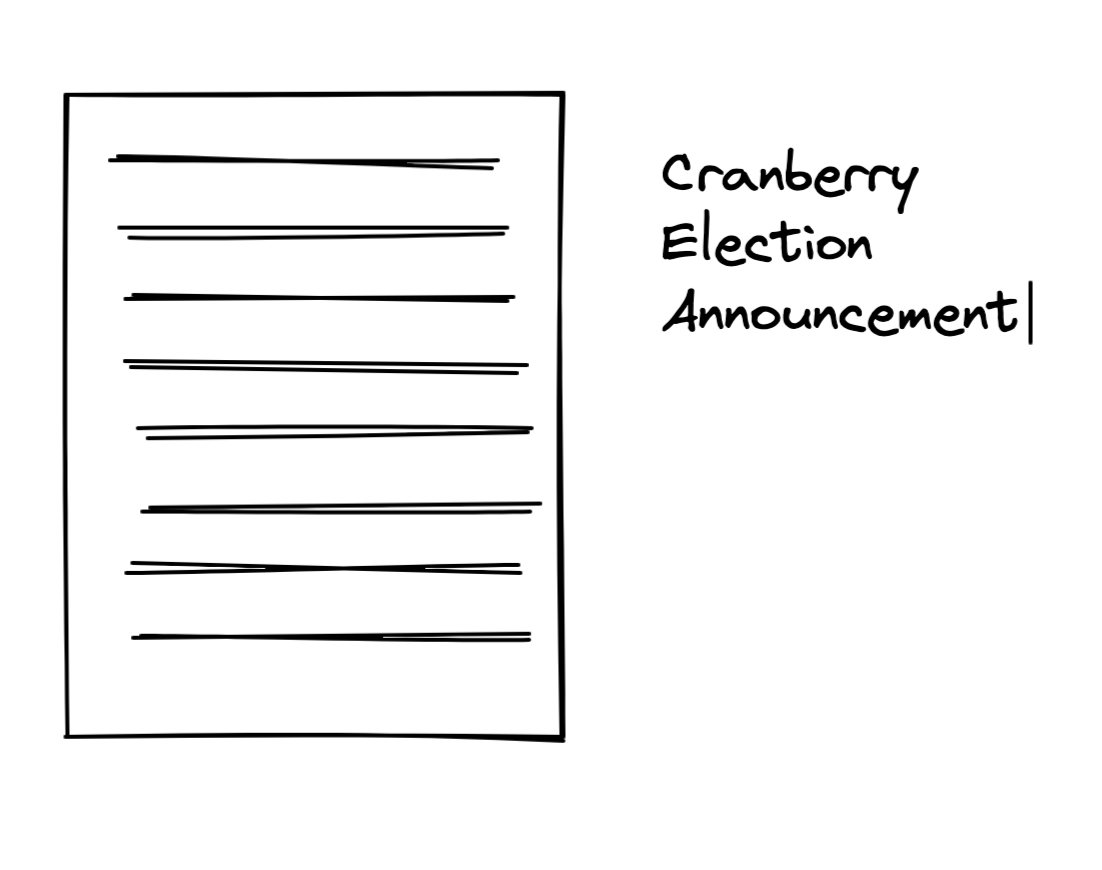
The OCR quality is comically bad. It picks up a few words here and there, but it just isn't what you wrote. If it did work, there's no way to search all your notebooks for text and go to the right page.
Sum it up
Let's take a moment to consider Remarkable vs pen, paper & scanner.
| Remarkable | Pen, paper & scanner | |
|---|---|---|
| Cost | Free (phone) or ~$200 | |
| Monthly subscription cost | $5-8/m | $0 |
| Battery life | ~14hrs | ∞ |
| Shipping time | Weeks | Irrelevant |
| Page flipping | Annoying | Trivial |
| Size | 5-7/8 x 8-1/4 in | 8-1/2 x 11 in |
| Organizational scheme | Use clunky UI to move things | Not great. Either have binders or move scanned PDFs around |
| Eraser | Bad | Bad |
| If you lose the pen | $50-$130! | Ask a friend? Buy a dozen at Staples? |
I want to say that I don't intend to knock the Remarkable team. It's clear how much thought and energy and love they've poured into their work. It just doesn't work or even make sense to me. What am I missing? Clearly something. I've met multiple people who swear by this product. So it's doing something right! I'd love to understand what makes Remarkable work when it works.